
How to make users come back to your store
There are many ways to make users come back to your store. Here, we suggest 3 mods in the digest from Amasty: Thank You Page, Abandoned Cart Email, Reward Points. They motivate users to come back to your store and buy again.
1. Thank You Page
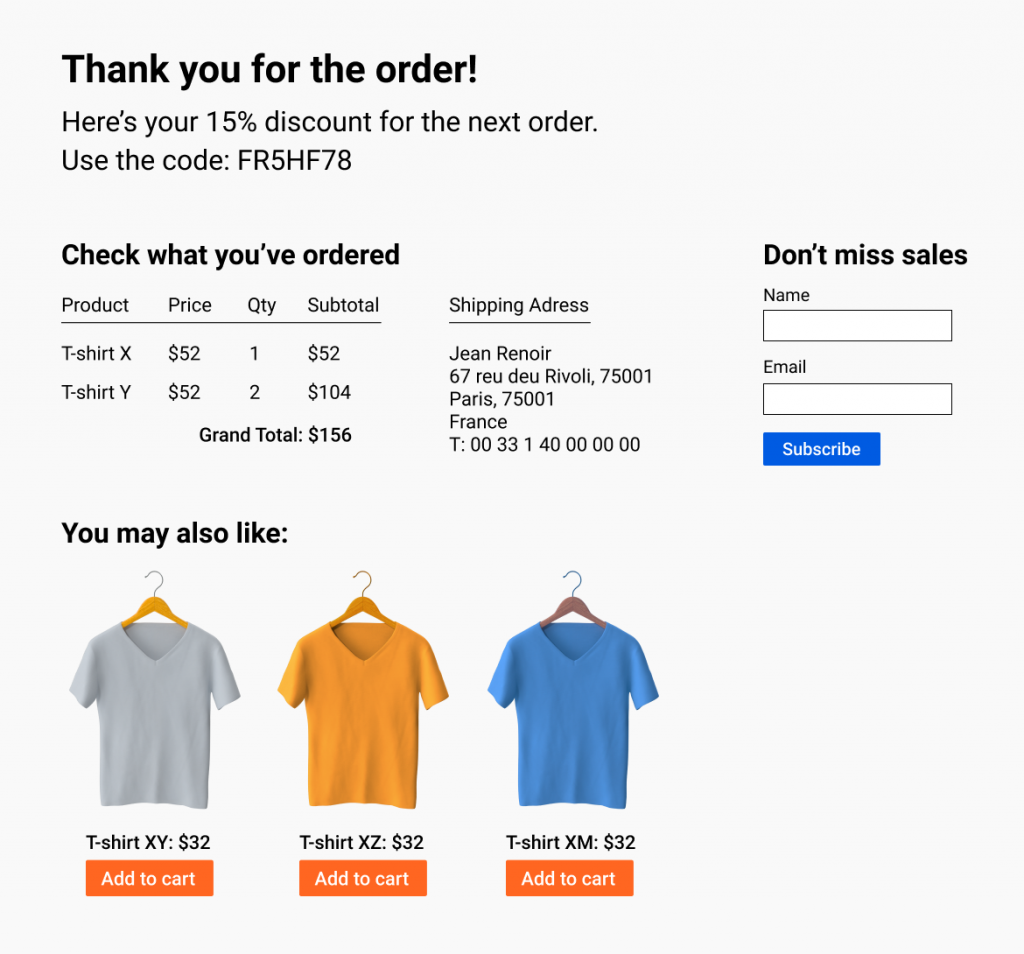
Thank-you page is a page that appears as soon as users complete the orders. Usually, stores don’t find it important: they write “Thank you” and give a link to the information about the order.
With the mod, you will add blocks to this page that will help you return clients:
Discount on the next purchase. Users will think, “I like the store and now I have a discount for the next purchase. I’ll come back there.” That’s how they will choose your store among the competitors.
Offer to register an account or subscribe to the newsletter. This way you will remind users about your store with emails and offer products according to their preferences.
A block that cross-sells and upsells products. That’s a good chance to sell more and show customers what to spend the discount on in the future. LEARN MORE…!
2. Abandoned Cart Email
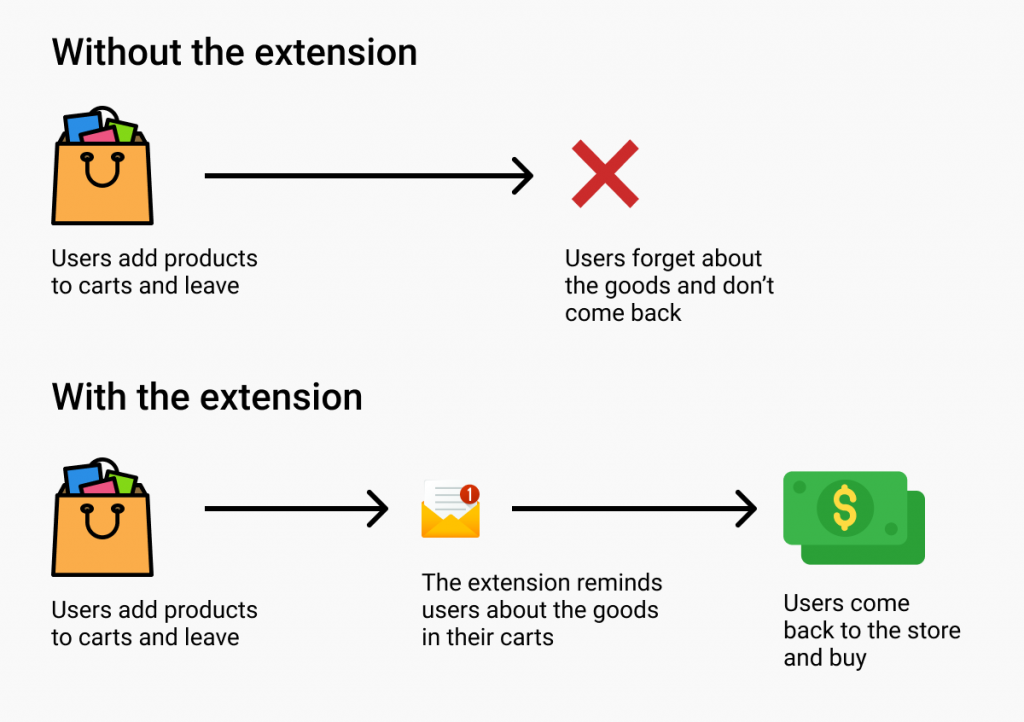
A user entered the site, added goods to the cart, and left. After a while, they receive an email with the goods from the cart. So does this extension. It reminds users about a visit to the store and offers to return.
If the user doesn’t see the email, the extension will resend it after a while — you will set the time. To additionally motivate the user to return, it is convenient to add a discount to the email. You will set the percentage and the discount expiration time.
The person recalls the goods left in the cart and returns to the site to buy them. LEARN MORE…!
3. Reward Points
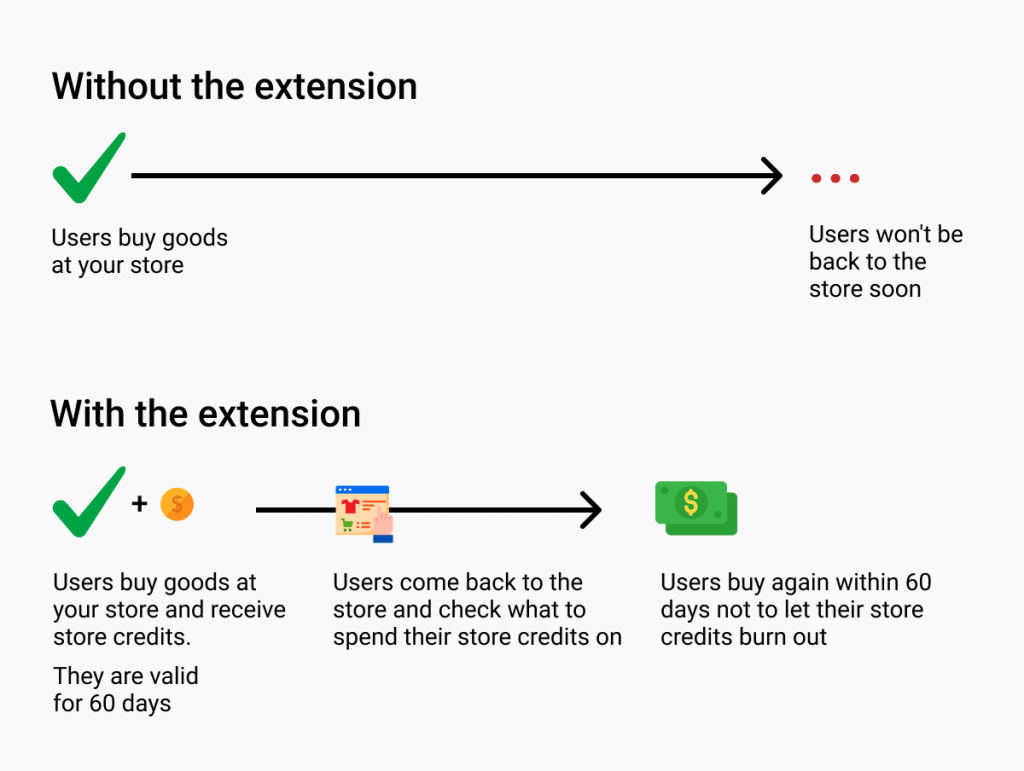
The extension charges store credits for every purchase at your store. Users can spend store credits on the next purchases. You set the value of one store credit.
For example, a user has 100 store credits. 1 store credit equals $1. The desired product costs $200. So, the user can get the good for $100 (they’ll pay the difference with store credits).
When a user decides to buy something, they will remember they have store credits. This way they will pick your store among the competitors.
To make users come back for purchases faster, limit the credits existing period. LEARN MORE…!
If you are interested in these extensions, don’t forget to check these Amasty coupons to save addition money
Good luck!
